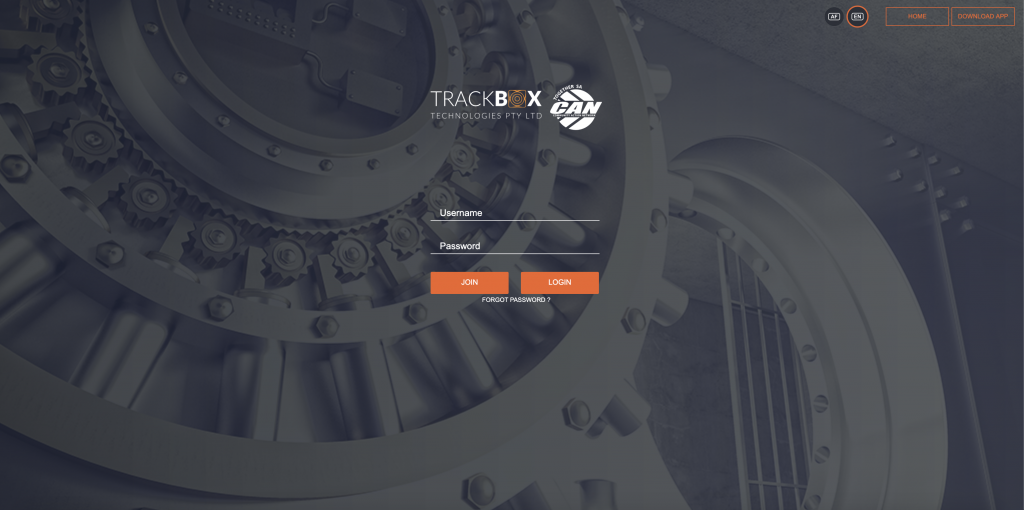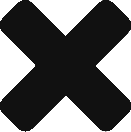About MyVault
MyVault is your database of personal information and the backbone of TrackBox Technologies. From MyVault you will create your user profile and update your personal information, choose an ERPC (Emergency Response and Prevention Centre) and set up your billing. This links to all of our apps so that we can connect your mobile device to your account. The main reason for this is to improve response time in the case of an emergency. It gives our trained responders immediate access to all relevant information such as your home address, contact details of emergency contacts, next-of-kin, family members and assets and helps us have necessary details on hand without wasting precious time trying to get this information from you. MyVault can be accessed through our website or through the app and is highly secure and encrypted with two very personalized questions that only you know when you set up.
MyVault is the most advanced user information system developed to date, with full data management and notifications to keep it up to date. Most of the information is simply uploaded by taking photos or scans.
|
MyVault |
|||
|
Personal & Contact Details |
Physical Characteristics |
Addresses |
Medical details |
|
Personal and contact information is of primary importance to help set up your account and for us to reach you in case of emergency |
You can make identification easier by listing your physical characteristics on our database |
List your addresses in this section. This does not only include your home address but also any other addresses you frequent such as work or family homes |
You can include all your medical information on your profile. This would include medical aid information, preferred hospital, doctors’ details and any chronic illness or allergies you may have |
|
|
|||
|
Driver’s License |
Relationships |
Personal Items & Assets |
Vehicles |
|
List your driver’s licence information including code and expiry dates |
List your relationships here. This will include family members in your household and allows for dependents, dependencies and emergency contacts |
You can include a large variety of your personal items & assets here. Anything from your laptop to your wedding ring. Allowance is also made for insurance details and value, and you can upload pictures of the items |
List the vehicles you possess including VIN number, registration number, make and model of vehicle. This also includes insurance details and images
|
|
|
|||
|
Animals (AWR 911) |
Firearms & Competencies |
Document Bank |
Notifications |
|
List your pet/s details. This includes their name, description, identifying marks, microchip details, etc. You can also upload images of your pets to keep on file should they go missing |
List the firearms in your possession as well as firearm licences in your name |
This feature allows you to upload and save important documents such as lease agreements, marriage certificates, licence papers, etc. |
Here you can set up notifications to help remind you when certain things are due, such as driver’s licence, firearm renewals, vaccines due and vehicle registration renewals |
|
|
|||
|
Devices |
Approvals |
Products |
Billing |
|
You can list your devices here. This includes mobile & tablet devices which are linked to the same TrackBox membership as well as other devices that have SIM cards linked to TrackBox such as the iProTech device |
During the billing process you can ask someone else to pay for you. This is normally used in the case of a spouse that covers their entire family’s subscription costs. Here you will be able to view the status of your approval requests |
This lists all of the products that you have subscribed to such as a TrackBox membership |
Set up your billing and account information. This is also where you choose your ERPC (Emergency Response and Prevention Centre) |